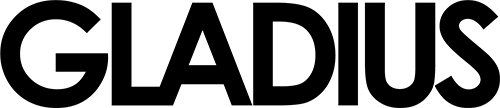Gladius Audio – Pro-800 Patches Manual
Installation Requirements
- A PC (Windows 7+) or Mac (macOS 10.7+)
- Download and install the free Behringer Synthtribe program: Behringer Synthtribe
- A Pro-800 with firmware version 1.4.4 or higher installed (update firmware using Synthtribe)
Steps
- Connect your Pro-800 to your computer via a high-quality USB cable.
- Ensure firmware version 1.4.1 or higher is installed on your synth.
- Set MIDI channels to 1 (factory default).
- Disable Soft Thru in SETTINGS to prevent errors during patch transfer.
How to import the presets
You can import presets in different ways
- Using Behringers Swumpf
- Using the Pro-800 Remote VST
- Using MIDI-OX
- Using SysEx Librarian
Troubleshooting
Encountering issues? Follow these steps:
- Check MIDI connections and USB cable integrity.
- Try different USB ports and cables.
- Verify Installation Requirements.
- Consider a factory reset and follow the backup steps.
- Turn off Soft Thru and Local Encoders on the synth.
- If issues persist, explore alternative MIDI Sysex programs or join the Pro-800 Facebook Group for community support.
Legal
Versatile Usage for Your Unique Expression
Unleash your creativity without constraints – these patches are yours to wield in both personal and commercial projects. From the ethereal tones of synthwave to the rhythmic beats of tech house, the Pro-800 Patches cater to a multitude of genres, allowing you to carve your distinct sonic signature.
Strictly No Redistribution or Resale
We trust you to honor the spirit of creativity. The redistribution or resale of these patches is strictly prohibited. We believe in fostering a community that values the craft and ingenuity behind each sound. By respecting this principle, you contribute to the vibrancy of the music production landscape.
Copyright Protection and Demo Showcase
The compositions featured in our demo videos are an artistic collaboration, copyright-protected by their respective owners. These compositions serve the sole purpose of showcasing the capabilities of our Pro-800 Patches. We extend our gratitude to the brilliant artists behind these works for allowing us to feature their creations.
Licensing Inquiries and Support
Should you have licensing inquiries or require assistance, our dedicated support team is ready to help. Reach out to us at support@gladiusaudio.com for prompt and personalized support. We value your experience and are committed to ensuring your journey with Gladius Audio is seamless and rewarding.