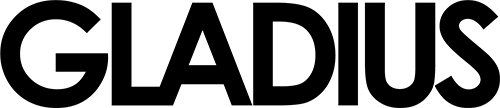As someone who’s been using FabFilter plugins for years, the release of FabFilter Pro-Q 4 feels like a milestone moment in my sound design journey. For the better part of a decade, the Pro-Q series has been my go-to EQ, sitting comfortably at the core of nearly every mix and master I’ve worked on. The elegance, precision, and sheer power of this tool have consistently set it apart from anything else on the market. And now, with the arrival of Pro-Q 4, it seems FabFilter has taken their crown jewel to an entirely new level.

A Trusted Companion, Now Even Better
When I first started exploring EQ plugins, it didn’t take long to realize FabFilter’s Pro-Q was in a league of its own. Its intuitive interface, crystal-clear sound quality, and advanced features made it a joy to work with, whether I was performing delicate frequency cuts or bold tone shaping. Over the years, Pro-Q 3 became a cornerstone in my creative process—so much so that I can hardly imagine opening a project without it.
That’s why the announcement of Pro-Q 4 had me both excited and curious. Would it truly be a step forward, or just a minor tweak to an already incredible plugin? After spending some time with it, I can confidently say this is more than an upgrade; it’s a game-changer.
What’s New in Pro-Q 4?
FabFilter Pro-Q 4 introduces a suite of new features that make it not just an EQ, but an indispensable tool for modern sound design and mixing:
- Dynamic Spectral Filters: These allow you to target problem frequencies dynamically, without over-processing the entire spectrum. It’s like having a built-in “problem frequency whisperer.”
- EQ Sketch: This feature lets you draw EQ curves directly onto the visual display, turning your creative ideas into real-time results. It’s fast, fun, and surprisingly intuitive.
- Attack & Release Controls: For the first time, FabFilter includes adjustable attack and release in the dynamics section, giving unparalleled control over how EQ changes interact with transients and sustain.
- Instance List: If you’re like me and tend to have multiple instances of Pro-Q in a session, this feature is a lifesaver. It offers a bird’s-eye view of all your Pro-Q 4 instances, so you can manage them seamlessly.
- New Character Settings: From subtle to warm, the new filter characters allow for even greater tonal flexibility.
These additions are more than just flashy new toys; they genuinely enhance workflow and open up creative possibilities. The dynamic processing features, in particular, have already proven invaluable in some of my more complex sessions.
Why Pro-Q 4 Matters to Me
The thing I’ve always appreciated about FabFilter is their ability to combine technical sophistication with artistic sensibility. Pro-Q 4 embodies this philosophy perfectly. The interface remains as clean and inviting as ever, but beneath the hood lies a powerhouse of tools that can adapt to any task—whether it’s subtle mastering adjustments or bold sound design experiments.
As someone deeply invested in the craft of sound, I’ve always sought tools that inspire confidence and creativity. Pro-Q 4 does exactly that. It’s not just about precision; it’s about enabling ideas to flow effortlessly. Whether you’re a seasoned pro or a curious beginner, this plugin has something for everyone
For me, Pro-Q 4 isn’t just a plugin—it’s a trusted ally in my sonic explorations. If you haven’t tried it yet, I highly recommend diving in. Who knows? It might just become your go-to EQ too.
https://www.fabfilter.com/products/pro-q-4-equalizer-plug-in